
Home
Mazaika
Photo Jumble
Click 2 Crop
TexToPix
BG_ASCII
Gallery
Download
Register
Wallpapers
Postcards
F.A.Q.
Links
Contacts


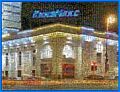

|
|




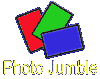

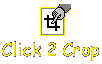




|
| MAZAIKA |
|
Mazaika is a professional photo mosaic tool.
Mazaika can create pictures made of other pictures. Here is a
samples gallery of these pictures.
On the mazaika page you can see screenshots and example mosaics.
There are also more example pictures at gallery section.
Besides many small pictures there are
some very hi res pictures which you can print as big as A3 or even larger.
Using Mazaika you can make professional looking mosaic pictures from almost
any kind and type of image files. You can use even simple icon files
(at size 32x32 pixels) to create very impressive mosaic pictures. If you have a
digital camera, you can use your own pictures as tiles. Note that even in
trial version of Mazaika you have no limit on the image database size and
you could use as many of your own custom picture tiles as you want - or
rather, as you have :-).
Mazaika is the ONLY photo mosaic application that
allows manual changes to every single tile in the finished mosaic. If you
don't like an image, substitute it with another matching candidate image!
And even more! You might insert custom images as a sort of personal signature,
or as a hidden picture riddle (as in a "Where are they?" puzzle book).
Or you might need to make sure that a particularly well-liked image is not
passed over as a tile; for example that Uncle Ernie appears somewhere in your
final mosaic.
If you're short on image files - you can download some of my image
collections (for instance, about 3500 lp/cd covers or windows icon
collection). Look also on my links page. Also I place a part of my postcard
collection I use for mosaic creation in this section. There are
575 old Soviet New Year postcards here.
Mazaika is released as shareware. You can see its
technical specification and download a free trial version.
Also read how you can make images like
this pin-up girl face with a free trial version of Mazaika.
|

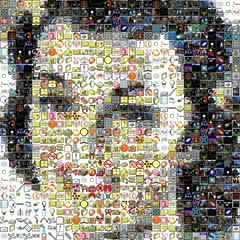
|
Some user comments:
"Boris, I'm amazed!!! I downloaded the new Mazaika and I can't believe the speed of it!
It's great and works perfectly" ...Dion Geaney, New Zealand.
"I've shown photo mosaics created with Mazaika to all my friends in the
computer graphics and art communities and they were so amazed" ...Marcus Hobbs, Computer Graphics Supervisor.
"Mazaika is an excellent piece of software! Easy to use, and it produces outstanding results. I'm going to produce a couple of posters to hang on my wall - what seemed like an impossible task has been made easy...
Thank you for a truly brilliant program!" ...Tomas, England.
"Mazaika is one of the best investments in software I have ever made!!" ...Mike, USA.
"I purchased Mazaika a couple of weeks ago and am very pleased with it.
This was after trying to produce a mosaic of my mother-in-law through a
commercial service. We just could not get it to look suitable – there was
always shading problems or cells incorrectly placed. Mazaika came through
and we ended up with a nice end result. Thanks for your efforts!" ...Bill, USA.
See also photo mosaics which were created by the users of the Mazaika.
|
| Click 2 Crop |
|
Click 2 Crop - the easy photo editor.
If you have ever used a conventional photo editing program for the simple tasks like resizing, rotating, cropping or adding border to your pictures, you must have realized it's like using a cannon to shoot a fly. Click 2 Crop makes your life easier, as it is designed to let you browse your photo collection fast and let you edit your photographs easily. Whether it’s the family gathering photographs or the photographs from your last vacation, Click 2 Crop handles them all. You can edit any photograph fast and easy using the simple, easy to understand and intuitive interface of Click 2 Crop.
Click 2 Crop was developed as a help utility for image mosaic program Mazaika.
This is a very handy utility when you need a mosaic but do not have enough pictures. Click 2 Crop
can help you create much more tiles from your existing photos and save you lot of time. See details here...
|

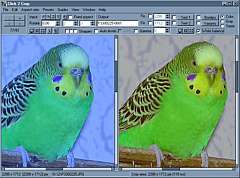
|
Some user comments:
"Click2Crop outshines *EVERYTHING* I have tested in terms of ease-of-use. I can't believe how quick and easy it makes cropping thumbnails. Purely Brilliant!" ...Jason Palmgren, USA.
"Click2Corp is really excellent for press photographer or journalist. It is quick to handle thousand files a day." ...LIN ChunYao, Taiwan.
"This slick program is far more useful than many other bloated digital editing programs I have
tried....and a real steal at the price." ...Bruce Burton, USA.
"I have discovered your small but very handy program Click2Crop.
Very usefull for increasing the number of tiles!" ...Hein Schouwenaars, Netherlands.
|
| BG_ASCII |
BG_ASCII is interactive ascii graphic tool. It can create pictures made of
ascii characters and save it as black and white plain text files or color html pages.
It can also do a gradient color text as this.
Here is a
screenshot of
BG_ASCII V1.3
A program has been reviewed and awarded by some freeware
catalogues.
See download section for more details and latest version
|
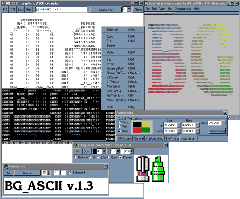
|
|
|
What's new?
Buy MAZAIKA full version online from
 now! now!
28 may 2012 - MAZAIKA for Windows v 3.7 has been released! Download free trial version.
06 may 2012 - Mazaika for Mac v.1.5: Fast, efficient and ready for Guinness World Records.
19 apr 2012 - 32 mosaics made by Mazaika.com projected onto Buckingham Palace.
12 mar 2012 - Interactive HTML5 photo mosaics to view on iPads, iPhones and other mobile devices.
12 mar 2012 - Roy Lichtenstein interactive photo mosaic example.
07 nov 2011 - Mazaika for Mac OS X v 1.4 saves to Photoshop Large Document file format.
07 oct 2011 - Click 2 Crop for Mac OS X supports images with transparency.
26 may 2011 - New super high detailed version of Barbarella photo mosaic.
28 apr 2011 - Mazaika for Mac OS X v 1.3 supports both iPhoto and Aperture for tile images.
20 dec 2010 - MAZAIKA v 3.5 has been released! Download free trial version.
19 oct 2009 - Click 2 Crop v 4.8 is released! Download free trial version.
12 oct 2009 - Click 2 Crop for Mac OS X is released! Download free trial version.
08 sep 2009 - Mazaika was featured at Intel Core i7 and i5 CPU launch press conference.
31 jul 2009 - The mosaic poster of Barbarella has been featured in Funny People movie.
14 may 2009 - We added a few short video lessons at our Help and Tutorials Page.
28 apr 2009 - Photo Jumble v 2.5 has been released! Download free trial version.
02 apr 2009 - MAZAIKA v 3.3 has been released! Download free trial version.
30 mar 2009 - Frequently Asked Questions page was added.
24 dec 2008 - Steve Grillo: The Body of Christ at All Saints' mosaic.
17 nov 2008 - Photo Jumble: High resolution Christmas postcard collage.
05 nov 2008 - Click 2 Crop v 4.7 is released! Download free trial version.
23 jul 2008 - MAZAIKA v 3.2 has been released! Download free trial version.
18 jul 2008 - Click 2 Crop v 4.6 is released!
05 jun 2008 - Photo Jumble v 2.1 has been released! Download free trial version.
28 apr 2008 - Photo Jumble v 2.0 has been released.
12 nov 2007 - View Online Click 2 Crop Help pages..
12 nov 2007 - We started a new site click2crop.com for our Click 2 Crop program.
09 nov 2007 - Click 2 Crop v 4.5 is released! Download free trial version.
09 sep 2007 - Photo Jumble was used for Inflight Review magazin cover.
27 jun 2007 - Mazaika was used to create 8 x 90 meters Photo Mosaic fence in Seoul, Korea.
28 may 2007 - We are pleased to present a new web site design!
04 may 2007 - View Online Photo Jumble Help pages.
04 may 2007 - Photo Jumble v 1.0 has been released! Download free trial version.
28 apr 2007 - MAZAIKA v 3.1 has been released! Download free trial version.
27 apr 2007 - View Online Mazaika Help pages.
07 dec 2006 - Photo Jumble! See preview of the new software in Mazaika line.
27 nov 2006 - Added more vintage Xmas, New Year, Santa postcards.
06 oct 2006 - MAZAIKA v 3.0
new functions list, Download free trial version.
28 apr 2006 - New ready to use picture libraries for Mazaika.
21 apr 2006 - 2.5x3.7m (8'x12') 200dpi printed mosaic for a photo trade show in Sweden.
07 apr 2006 - MAZAIKA v 2.7 is released!
Download free trial version.
05 apr 2006 - MAZAIKA v 2.7
new functions list.
15 feb 2006 - See the poster assembled from 1000 balloon photos.
08 nov 2005 - 200 cards added to the Xmas - New Year postcards section.
19 jul 2005 - Click 2 Crop v 3.3 is released!
Download free trial version.
12 jul 2005 - Huge 3.84 Gb Dove of Peace Zoom and Pan Photo Mosaic.
27 dec 2004 - See photo of large vinyl printed mosaic at the Airport of Pisa, in Italy.
21 sep 2004 - MAZAIKA was used to create Robbie Williams mosaic poster.
17 sep 2004 - MAZAIKA v 2.4 is released!
new functions list.
21 jun 2004 - Example of High Quality Zoom and Pan Photo Mosaic.
28 apr 2004 - MAZAIKA v 2.3 is released!
new functions list.
14 jan 2004 - MAZAIKA v 2.1 is released!
new functions list.
27 nov 2003 - Aerospace selection of Xmas - New Year postcards.
24 jul 2003 - World movie actors collection for download to use with Mazaika
09 jun 2003 - New site section is open: Mazaika users gallery.
06 dec 2002 - 150+ original old Xmas, New Year, Santa postcards.
27 aug 2002 - Mosaic poster of "The Shining" movie in gallery
15 jul 2002 - 1000+ Christmas greeting cards tile image collection part 2 for MAZAIKA
23 feb 2002 - Amateur cats photo tiles collection (3000+ photos) to use with MAZAIKA
06 dec 2001 - Mosaic picture of Santa made of Xmas postcards in gallery
15 nov 2001 - New wallpaper mosaic picture of Santa made from postcards.
15 nov 2001 - New Xmas, Santa and New Year cards tile image collection for MAZAIKA
19 oct 2001 - Free Wallpaper gallery with Halloween ascii picture.
16 aug 2001 - Free beer botlle labels tile image collection for use with MAZAIKA
28 jun 2001 - Video cassete cover collection for download (950 covers) to use with Mazaika
28 apr 2001 - Picture of Uncle Sam made of old WWI posters in gallery 1
09 apr 2001 - BG_ASCII 1.32 (some errors fixed)
|
|

